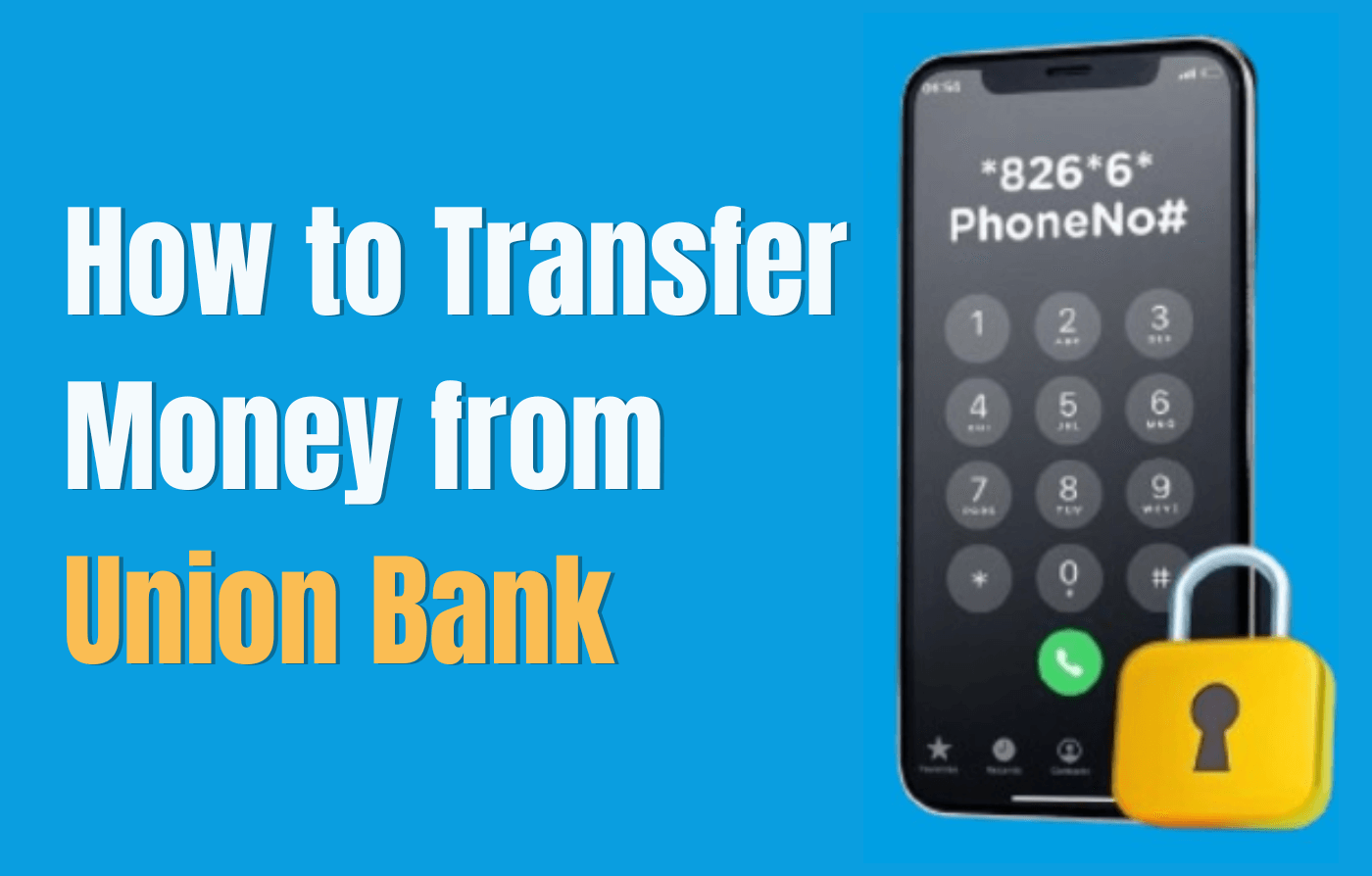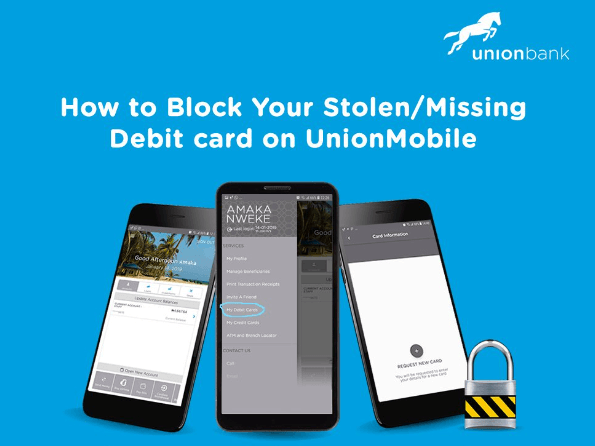I’m writing this post on how to check Airtel number on my phone in Nigeria with a USSD code because I’ve seen a lot of people asking me about it.
Are you an Airtel customer in Nigeria and need to check your phone number?
I understand the frustration of not being able to recall your number, especially when it’s a new SIM.
Table of Contents
In this guide, I’ll walk you through the process of checking your Airtel number in Nigeria using a USSD code.
But first…
What is a USSD Code?
USSD stands for Unstructured Supplementary Service Data.
It’s a technology that allows you to communicate with your mobile network provider’s computer using a series of digits.
It’s commonly used to check your account balance, data balance, and other services provided by your network provider.
SEE ALSO: Miwa Olorunfemi Biography, Hidden Husband, Networth 2024
Benefits of Checking Your Airtel Number Using USSD Code
1. It’s easy and convenient
Checking your Airtel phone number using the USSD code is a quick and hassle-free process.
You don’t need to memorize too many codes or have access to the internet to perform this task.
2. Saves time
Instead of calling customer care or searching for your SIM pack, you can easily check your Airtel number in a matter of seconds using a USSD code.
3. Accessible
The USSD code to check your Airtel number is available to all Airtel subscribers in Nigeria, regardless of the type of phone they use.
SEE ALSO: Chidi Dike Biography, Age, Networth, Wife
%20(1).png)
How to Check Your Airtel Number in 2024
To check your Airtel phone number on your phone in Nigeria using a USSD code, follow these simple steps:
Don't Wanna Miss Out On Anything?
Click the button below to kindly join our Telegram group...
Method 1: Calling Another Line
Make a Call: Dial any mobile number, it could be Airtel, Glo, MTN, or 9mobile.
Ask for Help: Once someone answers, ask them to tell you the number that shows up on their phone screen.
Note Down Your Number: Write it down, save it in your phone, or remember it.
Note: Make sure you have enough credit on your Airtel line for the call to work.
SEE ALSO: Stefania Bassey Biography, Age, Boyfriend Revealed 2024
Method 2: Calling Customer Care
Dial Customer Care: Call 111 from your Airtel phone or any other Airtel number.
Follow Instructions: Listen to the prompts and choose your preferred language. Ask to talk to a customer care representative.
Explain Your Need: When connected, explain that you want to know your Airtel number, and they’ll help you.
Remember, customer care is available 24/7, but you might have to wait a bit.
Method 3: Using USSD Code
Dial the Code: Dial *121# from your Airtel phone.
Select Option: Choose option 3 for “Manage my Account.”
Find Your Number: Select option 4 for “My Number.”
Get Confirmation: You’ll see your Airtel number on your screen and also receive it via SMS.
That’s it! You now have your Airtel number handy.
SEE ALSO: Eronini Osinachim Biography, Age, Networth, Girlfriend 2024
FAQs on How to Check Airtel Number on My Phone in Nigeria with a USSD Code
What should I do if the USSD code doesn’t work?
If the USSD code doesn’t work, ensure that you’re using an Airtel line and that you’re entering the correct USSD code.
If the problem persists, contact Airtel customer care for assistance.
Is there a charge for using the USSD code to check my Airtel number?
No, there’s no charge for using the USSD code to check your Airtel number.
However, you need to ensure that you have enough credit on your line to complete the USSD transaction.
Can I check my Airtel number using other methods?
Yes, you can check your Airtel number using other methods such as dialing *123#, sending a text message with the word “Number” to 121, or checking the SIM pack.
Conclusion on How to check Airtel number on my phone in Nigeria with a USSD code
In conclusion, forgetting your phone number can be a common occurrence, especially when you own multiple SIM cards.
Thankfully, Airtel has provided an easy way for its subscribers in Nigeria to check their phone numbers using a USSD code.
By following the steps listed in this article, you can quickly check your Airtel phone number and save time and hassle.
I hope this guide has been helpful in showing you how to check your Airtel number in Nigeria using a USSD code.
It’s a simple and straightforward process that can save you time and stress in the future.
Remember to keep your phone number safe for future reference.
If you have any further questions or concerns, feel free to contact Airtel customer care.